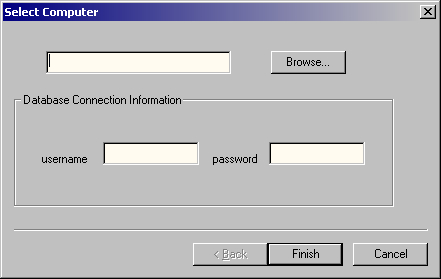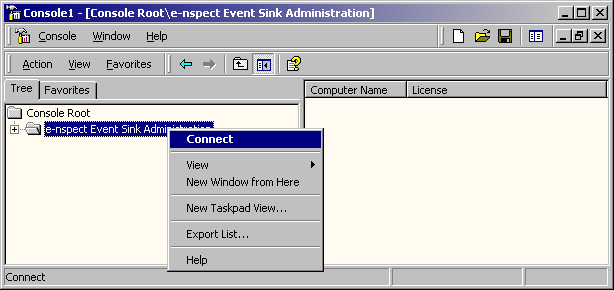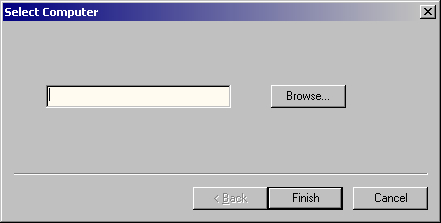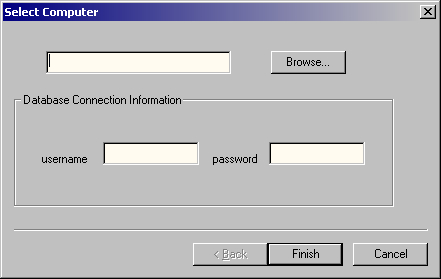e-nspect2000 - Connecting to a host
After you have added the e-nspect2000 Event Sink Administration and Query snap-ins to the MMC you will need to connect to a
host in order to manage its sinks or view reports.
This displays a wizard that allows you to either directly enter the name of the computer you would like to connect to,
or to browse your network and select a computer.
It is recommended that if you directly enter the computer name you should use its netbios name.
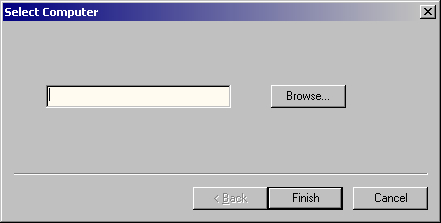
For the Query snap-in the connection dialog also requires the username and password parameters necessary to connect to the database.