The first task is to locate the e-nspect sink. The e-nspect2000 event sink is registered within the Transport Events - OnPostCategorize. The Event Sink administration Module Guided tour section details how to navigate through a server's sink structure.
The e-nspect2k installation program installs the e-nspect sink into the Default SMTP Instance. It may be that this location will be incorrect. In this case you can simple delete the sink from this SMTP instance and install it again on the virtual SMTP instance of your choice (refer to the ESAM section for details on how to add new sinks). Of course you can have the e-nspect sink configured to monitor all your virtual SMTP instance. More on this later.
The configurable parameters for the e-nspect2000 event sink are as follows:
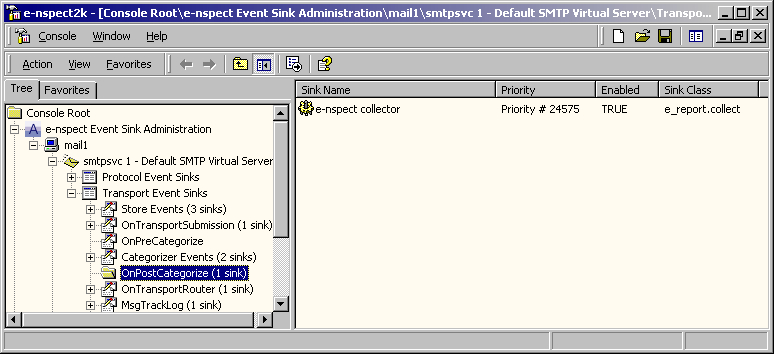
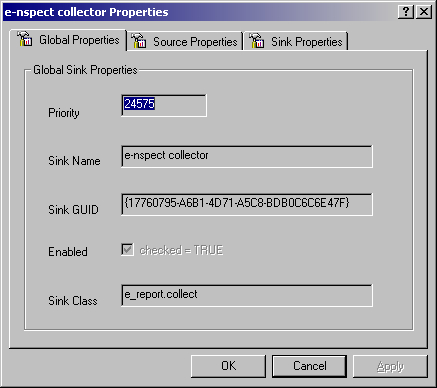
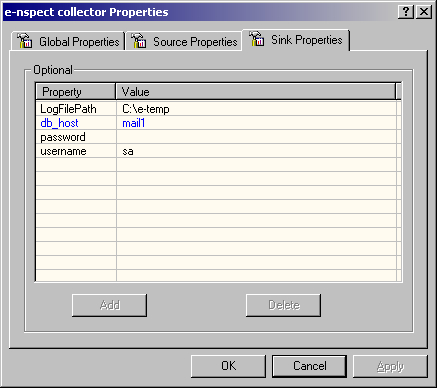
Some items can not be changed, such as the Sink Class (always "e_report.collect") and GUID (determined by Exchange), but the others can be.
An important configuration point to note is that if you are going to monitor multiple Virtual SMTP instances on the same Exchange server then each virtual smtp instance requires its own (unique) LogFilePath value. in other words, make sure each virtual SMTP instance is configured to use a different temporary directory. There is one other thing to note. If you create a new virtual SMTP instance using the Exchange System Manager then the new instance is a "replica" of the Default instance. So you will have to edit the e-nspect sink properties to provide the new virtual SMTP instance with its own LogFilePath entry.